Motorists parking on private land without permission has become an ever-growing issue, from blocking vital roadways to general inconsiderate parking. It has been a very serious problem for land owners to deal with... until now.
Our self-ticketing app allows you to issue parking tickets to offenders anonymously, allowing you to take back control of your land.

With our self-ticketing smart phone app, you are able to discreetly issue parking tickets to unauthorised vehicles on your land. Our self-ticketing service is completely confidential meaning your information will never be shared.
The app is easy to use and gives you complete control over the parking enforcement on your land. By taking a picture of the offending vehicle within the app, National Parking Control take care of the rest and issue the offending vehicle with a Parking Charge Notice.

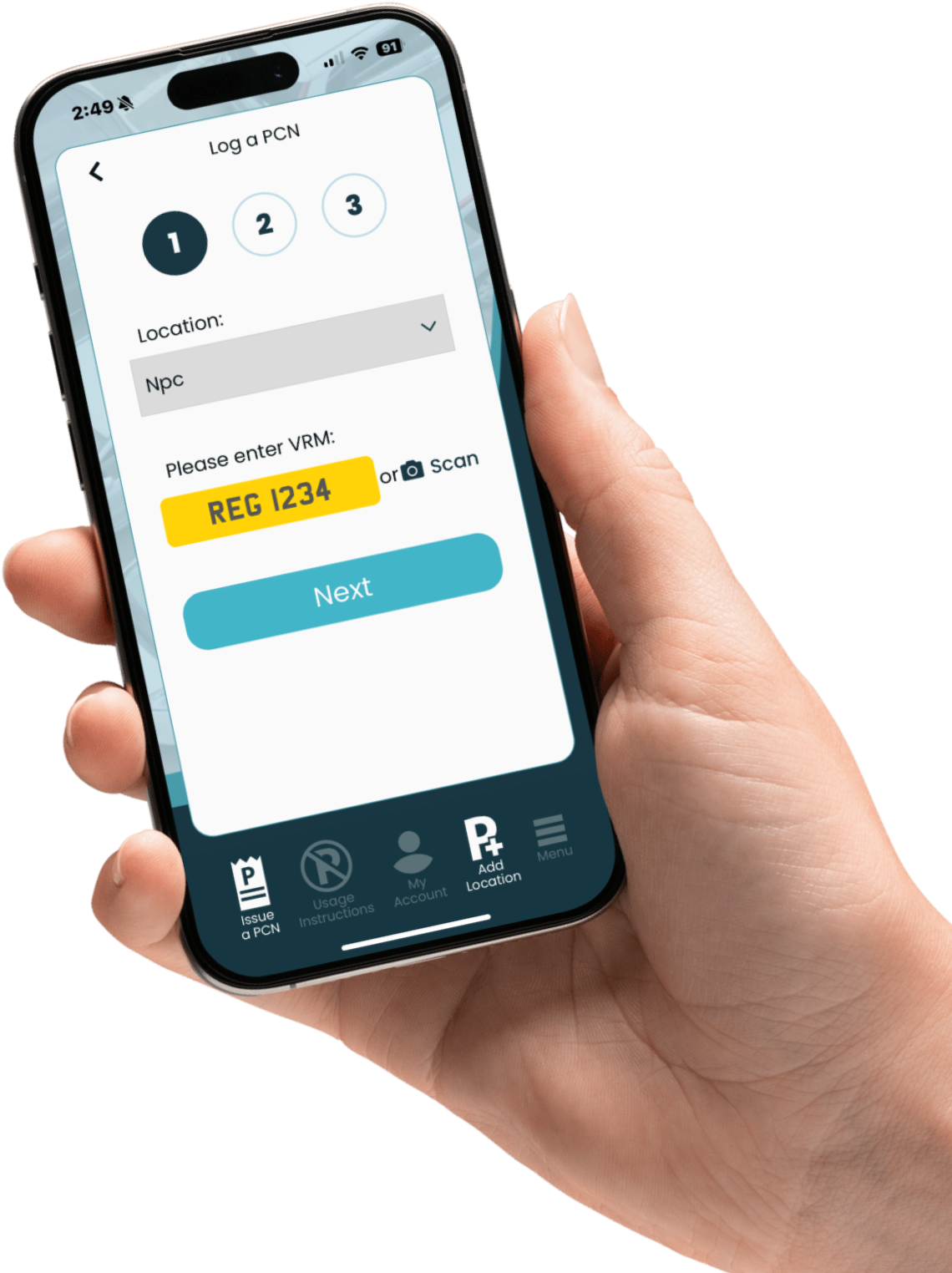
Visit the Android or Apple App Store to download our Self-Ticketing App. Simply search ‘National Parking Control’ within the app store oHow it worksr click the link below.
You will then receive your parking signage directly to your address. Install the signage around your site, and state within the app where you positioned the signs on a map.
Once your signs are installed, you can start issuing parking tickets immediately within the self-ticketing app. We have a dedicated team on hand to help you get started.
Record Vehicle Details
Record the offending vehicles registration. Our app can automatically capture this with the camera.
Photographic Evidence
Take photos of the offending vehicle, our app will automatically time & date stamp these.
Send PCN
You can now send the PCN to our team for processing with the click of a button.
PCN Posted to Offender
We will process the PCN, request keeper details from the DVLA and send the PCN in the post.
Fill in the form below to get in touch today.